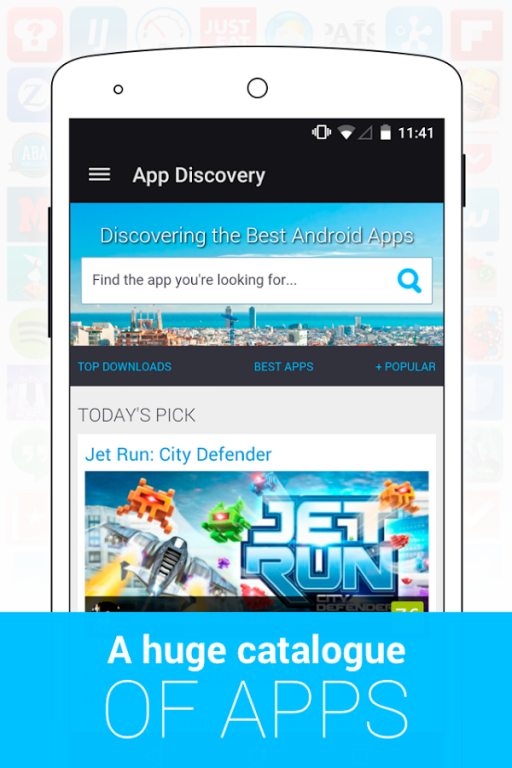Appszoom - Best Apps
Free Version
Publisher Description
Find and download your next favorite app, game, or theme. Get the latest news and the best recommendations on what to install next. Make the most of your mobile device!
What you'll get when you download Appszoom:
- 100% honest app REVIEWS written every day by our expert editorial team.
- Our MAGAZINE has the most relevant news about the mobile industry, the best selection of Android apps, shareable lists of trending and outstanding games, how-tos, tips, and tutorials.
- Personalized app recommendations based on your tastes and needs.
- All apps and games from Google Play and the App Store available for download.
All these features and more, wrapped up in a beautiful design and an intuitive, easy-to-browse interface. Useful whether you're a casual mobile user, a techie professional, or a hardcore gamer.
Check us out!
----------
Appszoom was previously Androidzoom.com.
We love new suggestions and ideas. Please tell us right away about any bug.
Reach us at hello@appszoom.com to share your recent mobile discoveries with us!
About Appszoom - Best Apps
Appszoom - Best Apps is a free app for Android published in the System Maintenance list of apps, part of System Utilities.
The company that develops Appszoom - Best Apps is Appszoom. The latest version released by its developer is 1.0. This app was rated by 3 users of our site and has an average rating of 3.2.
To install Appszoom - Best Apps on your Android device, just click the green Continue To App button above to start the installation process. The app is listed on our website since 2017-09-07 and was downloaded 994 times. We have already checked if the download link is safe, however for your own protection we recommend that you scan the downloaded app with your antivirus. Your antivirus may detect the Appszoom - Best Apps as malware as malware if the download link to com.androidzoom.androidnative is broken.
How to install Appszoom - Best Apps on your Android device:
- Click on the Continue To App button on our website. This will redirect you to Google Play.
- Once the Appszoom - Best Apps is shown in the Google Play listing of your Android device, you can start its download and installation. Tap on the Install button located below the search bar and to the right of the app icon.
- A pop-up window with the permissions required by Appszoom - Best Apps will be shown. Click on Accept to continue the process.
- Appszoom - Best Apps will be downloaded onto your device, displaying a progress. Once the download completes, the installation will start and you'll get a notification after the installation is finished.